Baofeng UV-5R Manual: A Comprehensive Guide
Welcome to your comprehensive guide to the Baofeng UV-5R, UV-5R Pro, UV-5RX, and other compatible models like the G5R and TR-818! This manual provides you with the essentials to operate your radio effectively. It covers everything from basic setup to advanced features, including frequency modes and troubleshooting.
The Baofeng UV-5R is a popular handheld two-way radio known for its affordability and versatility. As a dual-band transceiver, it operates on both VHF (Very High Frequency) and UHF (Ultra High Frequency) bands, making it suitable for a wide range of communication needs. It is an excellent choice for amateur radio enthusiasts, preppers, and professionals alike due to its compact size and ease of use.
This radio is favored for its wide band coverage, scanning functionality, and the ability to program channels using both frequency and channel modes (VFO/MR). While the included user manual may lack detail, this guide aims to provide a comprehensive understanding of the UV-5R’s features and functions, offering step-by-step instructions and practical tips for optimal performance.
Despite being manufactured in China, the Baofeng UV-5R has gained a global following due to its low cost and impressive feature set. This manual seeks to bridge the gap in documentation, ensuring users can fully unlock the potential of their UV-5R radio.
Unboxing and Initial Setup
Upon receiving your Baofeng UV-5R, carefully unbox the contents. Typically, you’ll find the radio unit, an antenna, a battery pack, a charging cradle, a power adapter, a belt clip, and a basic user manual. Ensure all components are present and in good condition before proceeding.
The first step is to attach the antenna. Align the antenna with the threaded connector on the radio and gently screw it in clockwise until it’s firmly in place. Avoid over-tightening, as this could damage the connector. Next, attach the battery pack to the back of the radio. Slide the battery pack upwards until it clicks securely into place.
Now, place the battery pack into the charging cradle, ensuring the metal contacts align correctly. Plug the power adapter into the charging cradle and then into a power outlet. The LED indicator on the cradle will typically light up red while charging and turn green when the battery is fully charged. Allow the battery to charge fully before first use to maximize its lifespan and performance. This initial charging may take several hours.
Basic Operation: Powering On and Off
The Baofeng UV-5R is designed for user-friendly operation, starting with the simple process of powering the device on and off. To power on your UV-5R, locate the rotary knob at the top right of the radio. This knob serves as both the power switch and the volume control.
To turn the radio on, rotate the knob clockwise. You will hear a distinct click, indicating that the radio is now powered on. The LCD screen will illuminate, displaying the current operating frequency or channel, along with other relevant information. Adjust the volume by continuing to rotate the knob clockwise to increase the volume or counter-clockwise to decrease it.
To power off the UV-5R, simply rotate the same rotary knob counter-clockwise until you hear a click. The LCD screen will go dark, indicating that the radio is completely powered off. It’s essential to ensure the radio is fully off when not in use to conserve battery power. Always double-check that the screen is dark before storing the device. This simple step will extend the life of your battery and ensure your radio is ready for use when you need it next.
Understanding the Display and Keypad
The Baofeng UV-5R features a comprehensive display and keypad, essential for navigating its functions. The LCD screen shows crucial information, including frequency, channel number, signal strength, and battery level. The upper portion typically displays the main frequency or channel, while the lower section shows secondary information like CTCSS/DCS codes or menu settings. Icons indicate active functions such as dual watch or scanning.
The keypad consists of alphanumeric keys (0-9), function keys (* and #), and dedicated buttons for quick access to common features. The number keys are used for direct frequency input or selecting menu options. The * key often toggles between high and low power settings, while the # key may lock the keypad to prevent accidental input.
Dedicated buttons include the “MENU” button for accessing the radio’s settings, “A/B” to switch between the upper and lower display lines, “BAND” to toggle between VHF and UHF bands, and “VFO/MR” to switch between frequency and channel modes. The “PTT” (Push-To-Talk) button on the side activates transmission. Familiarizing yourself with these elements is crucial for efficient operation.

Frequency and Channel Modes (VFO/MR)
The Baofeng UV-5R operates in two primary modes: Frequency Mode (VFO) and Channel Mode (MR). Understanding the distinction between these modes is crucial for effective radio operation. VFO, or Variable Frequency Oscillator mode, allows for direct input of frequencies using the keypad. This is ideal for exploring the radio spectrum and operating on frequencies not pre-programmed. In VFO mode, you can manually adjust the frequency, transmit power, and other settings for each transmission.
Channel Mode (MR) allows operation on pre-programmed channels stored in the radio’s memory. This mode is useful for quickly accessing frequently used frequencies, such as local repeaters or emergency channels. Channels are typically programmed with specific frequencies, CTCSS/DCS codes, and other settings.
Switching between VFO and MR modes is accomplished by pressing the “VFO/MR” button on the keypad. The display will indicate the current mode; It’s important to note that changes made in VFO mode are temporary unless programmed into a channel. Channel mode ensures consistent and reliable communication on known frequencies.
Programming Channels: A Step-by-Step Guide
Programming channels on your Baofeng UV-5R allows you to store frequently used frequencies for quick access. First, ensure the radio is in VFO mode by pressing the “VFO/MR” button. Next, enter the desired frequency using the keypad. Fine-tune the frequency if needed using the up and down arrow keys.
Once the frequency is set, configure the necessary settings like CTCSS/DCS codes and transmit power. Access the menu by pressing the “MENU” button and navigate to the desired settings using the arrow keys. Confirm your selections by pressing “MENU” again.
To save the frequency to a channel, press “MENU” and scroll to the “Memory Channel” option. Select an available channel number using the arrow keys and press “MENU” to confirm. The frequency and associated settings are now stored in the selected channel. Repeat these steps for each channel you wish to program. To recall a programmed channel, switch to MR mode and use the arrow keys to navigate through the stored channels. This streamlined process allows you to efficiently manage your radio’s memory.
Using the Menu Options: A Detailed Overview

The Baofeng UV-5R’s menu options are the gateway to customizing your radio’s functionality. Access the menu by pressing the “MENU” button. You’ll navigate through the various settings using the up and down arrow keys. Each setting is identified by a number, simplifying recall and adjustment. Press “MENU” again to select a setting and modify its value.
Key menu options include “SQL” (Squelch Level), which adjusts the receiver’s sensitivity to weak signals, and “TXP” (Transmit Power), allowing you to select high or low power output. “VOX” enables voice-operated transmission, while “W/N” sets the bandwidth to wide or narrow. The “A/N” (Alphanumeric Name) function lets you assign names to channels for easy identification.
Other important options include CTCSS/DCS settings for selective calling, “SFT-D” (Shift Direction) for repeater offsets, and “OFFSET” to set the offset frequency. Understanding these menu options empowers you to tailor the UV-5R to your specific needs and optimize its performance for various operating environments. Remember to consult the full manual for detailed explanations of each setting.
Scanning Functionality: How to Scan Frequencies
The Baofeng UV-5R’s scanning functionality is a powerful tool for discovering active frequencies and channels in your area. To initiate a scan, first ensure you are in either Frequency (VFO) or Channel (MR) mode, depending on whether you want to scan a range of frequencies or a list of programmed channels.
Press the “SCAN” button to begin the scanning process. The radio will automatically cycle through the frequencies or channels, stopping when it detects a signal; You can customize the scanning behavior through the menu options. For example, you can set the scan to stop on a signal for a specific duration or to skip certain frequencies.
Within the menu, you can also define the scan list, determining which channels are included in the scan. This is particularly useful for focusing your search on specific areas of interest. Furthermore, you can adjust the scan resume method, choosing whether the scan continues after a signal disappears or remains paused. Mastering the scanning functionality allows you to efficiently monitor radio traffic and identify new communication opportunities.
Understanding CTCSS and DCS Codes
CTCSS (Continuous Tone-Coded Squelch System) and DCS (Digital Coded Squelch) are essential features for filtering unwanted signals and ensuring private communication on shared frequencies. These codes add a sub-audible tone (CTCSS) or a digital code (DCS) to your transmissions, which other radios must match to hear you. This prevents interference from other users on the same frequency who are not using the correct code.
To program CTCSS or DCS codes on your Baofeng UV-5R, navigate to the menu options related to “CTCSS” or “DCS”. You can set separate codes for transmitting and receiving, allowing you to hear only those who transmit with the correct code, while your transmissions are only heard by those with the corresponding receive code.
When selecting a CTCSS or DCS code, it’s important to coordinate with other users to ensure seamless communication. Using these codes not only minimizes interference but also provides a level of privacy in your communications. Experiment with different codes to find one that works best for your needs, but always prioritize coordinating with others to maintain effective communication.
Troubleshooting Common Issues
Encountering issues with your Baofeng UV-5R is not uncommon, but most problems can be easily resolved with a bit of troubleshooting. One frequent issue is poor audio quality, often stemming from incorrect volume settings or antenna problems. Ensure the volume is adequately adjusted and the antenna is properly connected. Check the antenna for damage, as this can significantly impact signal reception and transmission.
Another common problem is the radio not transmitting or receiving. Verify that you are within range of the other radio and that both radios are on the same frequency and using compatible CTCSS/DCS codes. Battery issues can also cause transmission problems, so ensure the battery is fully charged and properly connected.
If your radio is displaying error messages or behaving erratically, try resetting it to factory settings. This can often resolve software glitches and configuration errors. Consult your manual for the specific steps to perform a reset. If issues persist, consider seeking assistance from online forums or contacting a radio expert for further guidance. Always ensure you are using the radio within legal operating parameters.
Safety Precautions and Guidelines
Operating the Baofeng UV-5R safely is crucial to prevent accidents and ensure optimal performance. Always turn off the radio before boarding an aircraft to comply with airline regulations. Avoid using the radio in potentially explosive environments, such as near flammable liquids or gases, as it could pose a risk. Never disassemble or modify the radio, as this can compromise its safety features and void the warranty.
When using the radio while driving, prioritize safety by using a hands-free device. Be mindful of local regulations regarding radio use, especially in areas with restricted frequencies. Keep the radio away from water and excessive moisture, as these can cause damage and electrical hazards. Store the radio in a safe place, away from children and pets, to prevent accidental misuse.
Ensure the battery is charged according to the manufacturer’s instructions, and never use damaged or incompatible batteries. Dispose of batteries properly, following local guidelines for electronic waste. Regularly inspect the radio for any signs of damage, such as frayed wires or cracked casing, and discontinue use if any issues are detected. By following these guidelines, you can ensure the safe and reliable operation of your Baofeng UV-5R.
Available Accessories and Their Uses

The Baofeng UV-5R’s versatility is greatly enhanced by its wide range of available accessories, each designed to optimize performance for specific needs. A high-gain antenna can significantly improve the radio’s range and signal clarity, making it ideal for users in areas with weak signal coverage or those requiring extended communication distances. Speaker microphones offer hands-free operation, allowing users to communicate without holding the radio, which is particularly useful for security personnel and outdoor enthusiasts.
Programming cables enable users to easily program channels and settings via a computer, streamlining the customization process. Car chargers ensure the radio remains powered during long journeys, preventing battery depletion. External batteries and battery eliminators provide extended operating time, essential for extended events or emergency situations. Carrying cases and belt clips offer convenient and secure ways to transport the radio, protecting it from damage and ensuring it is readily accessible.
Earpieces and headsets provide discreet communication, ideal for covert operations or noisy environments. By selecting the appropriate accessories, users can tailor the Baofeng UV-5R to meet their unique communication requirements, maximizing its potential across various applications.
Advanced Features and Customization
The Baofeng UV-5R offers a suite of advanced features that allow users to customize their radio experience for optimal performance. One such feature is adjustable transmit power, enabling users to switch between high and low power settings to conserve battery life or maximize signal strength. The dual-watch function allows monitoring of two channels simultaneously, ensuring users never miss important communications. Furthermore, the FM radio function provides entertainment during downtime, making the UV-5R a versatile device.
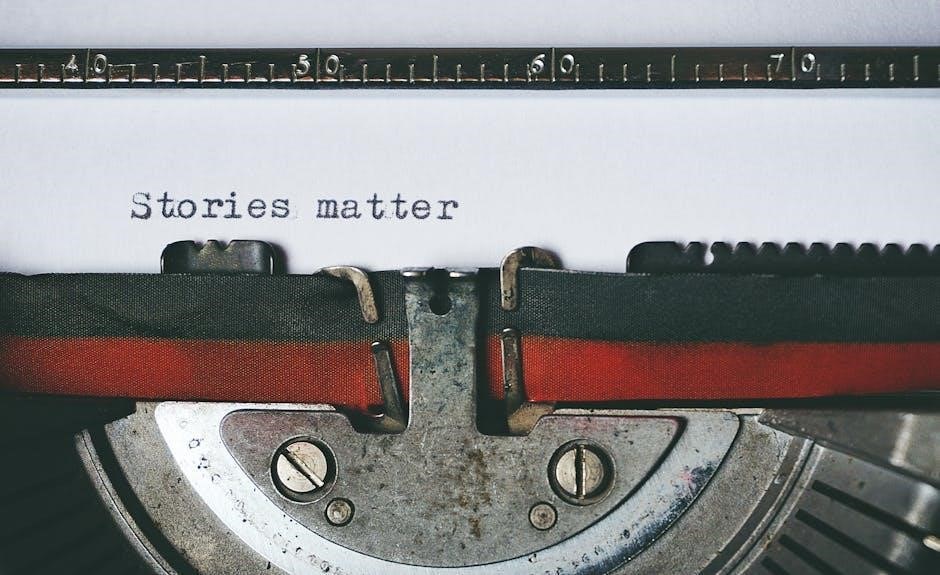
Customization options include programmable shortcut keys, enabling quick access to frequently used functions. Users can also adjust the display brightness and contrast for enhanced visibility in various lighting conditions. Squelch settings can be fine-tuned to filter out unwanted noise, improving audio clarity. The UV-5R also supports CTCSS and DCS codes, providing enhanced privacy and reducing interference from other users on the same frequency.
Advanced users can explore features like repeater offset and shift direction for accessing local repeaters, extending communication range. By delving into these advanced features and customization options, users can tailor the Baofeng UV-5R to their specific needs and preferences, unlocking its full potential.